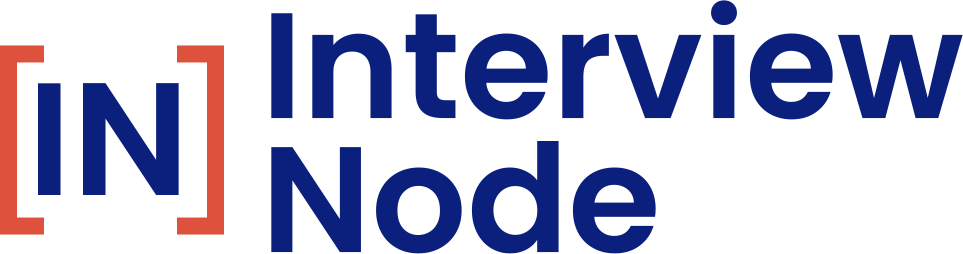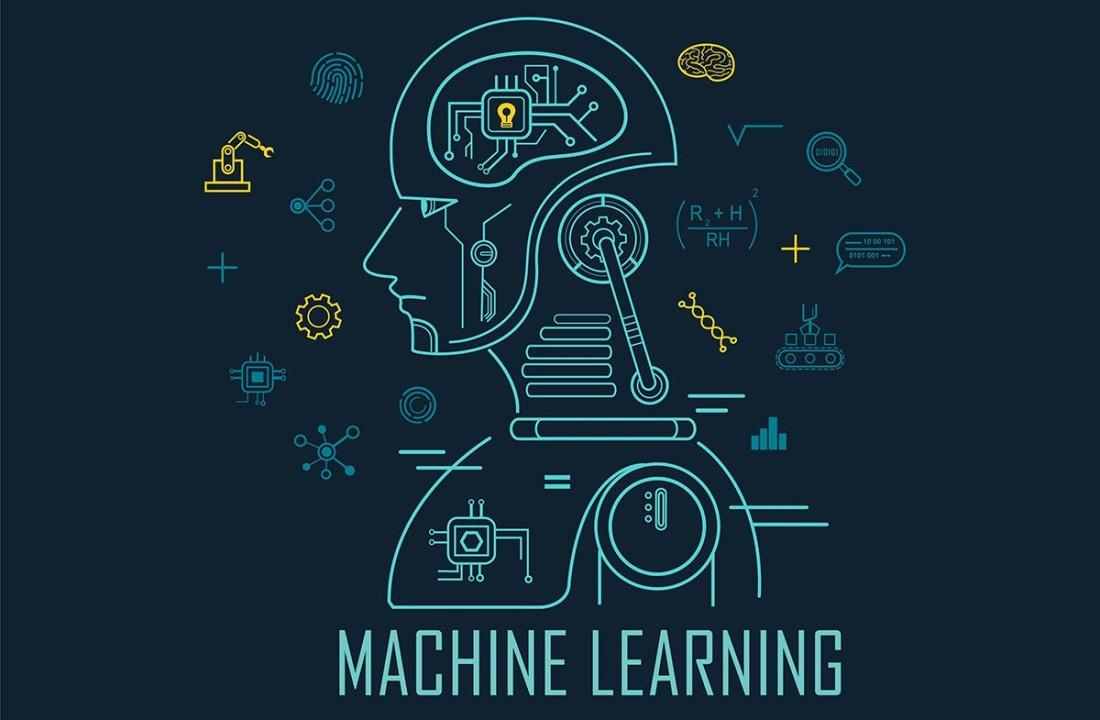Introduction: Why You Need a Smarter ML Interview Toolkit
Machine learning interviews have evolved, fast. What used to be a mix of theory and coding is now a complex evaluation of your ability to design, implement, and scale ML systems in production.
For today’s ML engineers, mastering the fundamentals is no longer enough. Recruiters and hiring managers at companies like Google, OpenAI, and Anthropic now look for candidates who can demonstrate applied understanding, from data preprocessing to deployment and evaluation.
But here’s the problem:
Most engineers prepare using random datasets, generic coding platforms, or outdated LeetCode-style questions that fail to simulate real-world ML problem-solving.
The result? Smart engineers get blindsided in interviews because they’ve practiced the wrong way.
To prepare effectively, you need a toolkit, a curated set of tools, datasets, and practice environments that replicate what you’ll actually face during the hiring process.
Whether you’re prepping for an ML system design round, a take-home modeling challenge, or a live coding interview, this guide will walk you through everything you need:
- The best tools for coding, model experimentation, and deployment
- Datasets that test your real-world problem-solving abilities
- Platforms that simulate FAANG-style ML interviews
- Tips on how to structure your prep for maximum ROI
By the end, you’ll know exactly which resources to invest time in, and which to ignore.
This isn’t just another “Top 10 websites” list.
This is your ML Interview Survival Kit, built on how actual FAANG and AI hiring loops operate today.
As explained in Interview Node’s guide “ML Interview Questions at FAANG: Top 50 You Must Know”, success in ML interviews is rarely about memorization; it’s about mastering execution under realism.
Section 1: The Core Tools Every ML Engineer Should Master
Before diving into fancy frameworks or datasets, every ML engineer needs to be fluent in a few core tools that make up the foundation of real-world ML work.
These are the tools that FAANG interviewers expect you to not just know, but to use intuitively.
a. Python and Jupyter Notebooks
Python remains the lingua franca of machine learning, and Jupyter is where 90% of interview take-homes start.
Recruiters and interviewers want to see whether you can:
- Write clean, modular code using Pythonic conventions
- Use libraries like pandas, numpy, and matplotlib effectively
- Experiment interactively without messy outputs or redundant logic
Pro tip: Practice narrating your thought process as you code.
Interviewers love when you can “think out loud” inside your notebook, writing markdown explanations, inline plots, and structured reasoning.
b. Scikit-learn, PyTorch, and TensorFlow
Most interview coding environments are built around these three frameworks.
Even if you specialize in one (say, PyTorch), you should understand the syntax and philosophy of the others.
- Scikit-learn: Perfect for classical ML rounds and baseline modeling.
- PyTorch: Widely used for deep learning, favored for flexibility.
- TensorFlow/Keras: Common at companies like Google for production-grade deployments.
A strong candidate can switch seamlessly between frameworks and explain why one might be better suited for a given task.
c. Git and Version Control
In collaborative ML environments, version control isn’t optional, it’s expected.
Many take-home assignments require you to submit work via GitHub. Recruiters pay attention to commit structure, documentation, and readability.
Practice pushing clean, organized repositories that show project evolution. It demonstrates engineering maturity, something recruiters value even more than raw accuracy metrics.
d. Colab and Kaggle Notebooks
Both are now standard for cloud-based experimentation.
Colab gives you free GPU/TPU access, while Kaggle offers prebuilt environments for structured ML challenges.
If you’re asked to build or fine-tune a model during a timed interview, knowing how to efficiently run experiments here is a competitive advantage.
As highlighted in Interview Node’s guide “Mastering Python for ML Interviews: Libraries & Tech Questions” , mastery isn’t about memorizing APIs, it’s about knowing how to combine these tools fluidly under pressure.
Section 2: Essential Datasets for Realistic ML Practice
One of the biggest mistakes ML engineers make while preparing for interviews is practicing on toy datasets, ones that are too clean, too small, or too simple.
FAANG and top AI labs like OpenAI, DeepMind, and Anthropic design challenges that mimic messy, real-world data pipelines.
To stand out, you need to be comfortable with data that reflects reality, noisy, unbalanced, and unpredictable.
Here’s how to build your dataset library intelligently.
a. Kaggle’s Real-World Collections
Kaggle remains the gold standard for finding curated datasets with real-world complexity.
Focus on:
- Tabular data (Titanic, House Prices): Great for feature engineering and classical ML.
- NLP datasets (Toxic Comment Classification, Quora Questions): Ideal for practicing text preprocessing and embeddings.
- Computer vision (Dogs vs. Cats, Cassava Leaf Disease): Perfect for testing CNN fundamentals.
The advantage of Kaggle datasets is that they come with community notebooks, letting you study how top competitors structured their solutions.
Pro tip: Use these as mini-projects to feature in your GitHub portfolio.
b. Hugging Face Datasets for NLP and LLMs
As large language models dominate ML interviews in 2025, familiarity with Hugging Face datasets is a must.
Try:
- IMDB Reviews / SST-2: Sentiment classification
- SQuAD v2: Question answering
- Toxicity and Bias datasets: Great for discussing fairness and responsible AI
Using the datasets library, you can load data efficiently for transformer-based architectures, an impressive skill during take-home tasks or design rounds.
c. OpenML and UCI Repository
While older, these repositories are still treasure troves for structured problem-solving practice.
Use them to master preprocessing, imputation, and feature scaling, areas where many candidates stumble.
Example datasets:
- Adult Income Dataset: Binary classification with skewed data.
- Wine Quality Dataset: Perfect for feature correlation analysis.
d. Company-Themed Datasets (Simulated Challenges)
If you’re aiming for FAANG or AI startups, replicate the type of data you’d handle there:
- Recommendation data (Netflix, YouTube)
- Fraud detection (Amazon, Stripe)
- User behavior data (Meta, TikTok)
Try building your own synthetic datasets with Python’s faker library to simulate scale and imbalance, this demonstrates creativity in your interview portfolio.
As emphasized in Interview Node’s guide “Building Your ML Portfolio: Showcasing Your Skills”, using real-world datasets isn’t just for learning, it’s your proof of readiness for production-grade ML challenges.
Section 3: Practice Platforms That Actually Simulate ML Interviews
Practicing on the right platform is just as important as studying the right material.
While many engineers default to LeetCode or HackerRank, these platforms often fall short for real-world ML interview prep, they test algorithmic speed, not machine learning reasoning.
To prepare effectively, you need platforms that replicate model design, data wrangling, and evaluation challenges, the kind that companies like Google, Meta, and OpenAI love to present.
Here’s a breakdown of practice environments that actually help you develop the skills ML interviewers look for.
a. InterviewNode
InterviewNode has rapidly become one of the most comprehensive ML interview prep ecosystems.
It combines technical, behavioral, and project-based prep tailored to FAANG-style ML interviews.
You can:
- Access company-specific question banks (e.g., Google, Meta, Tesla, Anthropic)
- Practice ML system design with realistic case studies
- Simulate mock interviews that test clarity, confidence, and coding under pressure
Unlike traditional platforms, InterviewNode doesn’t stop at coding, it trains you to communicate impact, explain tradeoffs, and reason about deployment.
If you’re serious about transitioning from preparation to offer, start here.
b. Kaggle Competitions
While often seen as a playground for ML enthusiasts, Kaggle is actually a training ground for applied ML interviews.
The top companies love seeing candidates who can:
- Build reproducible pipelines
- Handle noisy data
- Interpret evaluation metrics effectively
Joining even mid-tier Kaggle competitions helps you practice end-to-end modeling, from EDA to cross-validation to leaderboard performance.
c. StrataScratch
StrataScratch focuses on data science and ML case problems pulled from real interviews.
You’ll find problems like “Predicting churn for a telecom dataset” or “Feature selection for model stability.”
It’s a great way to build reasoning around why a certain approach works, not just how to implement it.
d. DeepLearning.AI & Hugging Face Hub
For those focusing on LLMs and generative AI interviews, these platforms offer guided projects that mimic modern challenges:
- Fine-tuning GPT-based models
- Evaluating model drift and bias
- Deploying APIs for inference tasks
They help bridge the gap between research familiarity and practical, interview-ready application.
As highlighted in Interview Node’s guide “The Future of ML Interview Prep: AI-Powered Mock Interviews”, the most effective preparation blends simulation with storytelling, not just solving problems, but communicating your reasoning like a pro.
Section 4: The Best Coding Environments for ML Interview Simulation
Having the right coding environment can make or break your ML interview performance, especially during live technical screens or take-home projects.
Interviewers pay attention not only to your code but also to how you organize, test, and explain it.
Below are the top environments and setups used by successful ML candidates to simulate real interview conditions and maximize performance.
a. JupyterLab / VS Code (Local Development)
These remain the gold standard for controlled experimentation.
With JupyterLab, you can break problems into structured cells, perfect for showcasing clean logic and visualizations.
VS Code, meanwhile, provides a lightweight IDE experience that mimics what you’ll encounter in a real-world engineering setup.
Pair it with:
- Black or Flake8 for code formatting
- nbconvert for turning notebooks into PDFs (useful for take-home submissions)
Interviewers often note when a candidate demonstrates engineering hygiene, using proper folder structure, requirements files, and readable markdown.
b. Google Colab
Colab is your go-to for GPU-backed, browser-based practice.
It’s fast, accessible, and interviewers love it for its reproducibility.
For take-home ML assignments, Colab helps you:
- Share results easily with reviewers
- Demonstrate model training or visualization
- Integrate Hugging Face models without heavy setup
Pro tip: Always clean your notebook before submission. Delete redundant outputs and include a short README, it signals professionalism and attention to detail.
c. Kaggle Notebooks
Kaggle’s online IDE offers preloaded environments with Python, TensorFlow, and PyTorch.
It’s perfect for practicing under realistic constraints (e.g., limited compute time, dataset size, and public leaderboard pressure).
Running your own mock “mini-challenges” here, like “build a sentiment classifier under 2 hours”, sharpens your time management and reasoning skills.
d. Replit or Codespaces (Live Collaboration)
These tools are increasingly used for pair programming interviews.
They allow shared, real-time collaboration on code and even lightweight model testing.
At companies like Amazon and Stripe, live ML coding rounds often happen on environments like these, where clarity, structure, and pacing matter as much as correctness.
As noted in Interview Node’s guide “Crack the Coding Interview: ML Edition by InterviewNode”, engineers who treat setup as part of the solution (not just a prelude) communicate reliability, professionalism, and readiness for production ML work.
Section 5: ML System Design Tools You Should Know
One of the most underrated parts of ML interview prep is system design, the ability to architect end-to-end ML solutions that are scalable, efficient, and robust.
At FAANG companies and AI startups alike, ML system design interviews test whether you can bridge modeling and engineering, not just write good code.
To excel here, you’ll need to understand and practice using the tools that power production-grade ML systems.
a. MLflow for Experiment Tracking
During ML system design discussions, being able to explain how you’d track experiments and manage model versions sets you apart.
MLflow is the industry standard for this.
Key features to practice with:
- Logging hyperparameters and metrics
- Comparing model runs
- Registering models for deployment
Recruiters love when candidates reference MLflow to explain workflow clarity, it signals practical exposure, not just theoretical familiarity.
b. Docker and Kubernetes for Deployment
If you’re interviewing for ML engineer or applied scientist roles, expect deployment to come up.
Interviewers want to hear how you’d containerize models and ensure scalability under real-world constraints.
Start small:
- Use Docker to package ML models
- Use Kubernetes to simulate deployment at scale
Even mentioning that you’ve containerized a small model for inference shows you understand production realities, a major plus.
c. Apache Airflow for Pipelines
Airflow helps you build data and training pipelines, connecting ingestion, preprocessing, training, and monitoring steps.
Many companies, from Netflix to Lyft, use it for orchestrating ML workflows.
In system design interviews, casually referencing DAGs or retraining automation instantly conveys that you think beyond the notebook.
d. Weights & Biases (W&B) for Model Management
W&B has become synonymous with modern ML experimentation.
Its dashboard lets you visualize training, monitor model drift, and compare runs seamlessly.
If you mention W&B during your interview when discussing experimentation or hyperparameter tuning, you’ll immediately sound like a production-ready engineer.
e. FastAPI for Serving Models
When asked how you’d “put your model in production,” FastAPI is a concise, Python-native way to demonstrate API deployment.
It’s fast, scalable, and integrates perfectly with Docker, ideal for interviews focused on ML Ops integration.
As highlighted in Interview Node’s guide “Mastering ML System Design: Key Concepts for Cracking Top Tech Interviews”, great ML engineers don’t just build models, they design systems that bring them to life efficiently and responsibly.
Section 6: Specialized Tools for LLM and Deep Learning Interviews
As we have entered 2025, large language models (LLMs) and deep learning systems are redefining what ML interviews look like.
Top companies like OpenAI, Anthropic, Google DeepMind, and Meta are no longer just testing whether you can implement a CNN, they’re testing how you reason about prompting, fine-tuning, and scaling foundation models.
To stay competitive, you need to master a new breed of specialized tools that reflect this evolving ML landscape.
a. Hugging Face Transformers
This is the toolkit for NLP and LLM-based questions.
Interviewers often expect you to be comfortable with the transformers library, especially for tasks like text classification, summarization, or question answering.
Key practice areas:
- Loading pre-trained models (BERT, GPT-2, T5)
- Tokenization and dataset preparation
- Fine-tuning on custom data
Being able to walk through this process in an interview shows strong applied understanding, far beyond textbook ML.
b. LangChain and LlamaIndex
LLM-focused interviews increasingly test your ability to build context-aware, retrieval-augmented applications.
Tools like LangChain and LlamaIndex are designed for precisely this.
Learn how to:
- Chain LLM calls together for reasoning tasks
- Integrate retrieval modules for contextual awareness
- Optimize prompts using structured templates
Mentioning LangChain instantly signals that you’re not just consuming LLMs, you’re engineering with them.
c. OpenAI API / Hugging Face Hub
Many ML take-home challenges now involve prompt engineering or LLM evaluation.
Being familiar with the OpenAI API (for GPT-4 and beyond) and Hugging Face Hub gives you hands-on experience deploying or testing real-world generative models.
Try small projects like:
- “Build a sentiment analysis API using GPT-3.5”
- “Fine-tune a summarizer using Hugging Face Trainer”
These are great GitHub portfolio additions, and ideal talking points during interviews.
d. PyTorch Lightning
For deep learning interviews, PyTorch Lightning simplifies model training and structure.
It enforces modularity and reduces boilerplate, allowing you to focus on architecture design and experiment logic.
Interviewers value this because it mirrors how teams at scale actually code.
e. TensorRT and ONNX Runtime
For ML system and deployment rounds, these tools help you optimize inference speed and resource usage.
Knowing how to convert models for deployment shows maturity in ML systems thinking, a skill top FAANG ML engineers are expected to demonstrate.
As noted in Interview Node’s guide “The Impact of Large Language Models on ML Interviews”, LLM fluency is no longer optional, it’s the new baseline. Engineers who understand the tools behind generative AI will dominate the next wave of ML hiring.
Section 7: Behavioral and Soft Skill Tools for ML Engineers
When engineers think “interview toolkit,” they picture Python libraries, datasets, and frameworks.
But what separates good ML candidates from hire-worthy ones often has little to do with code, it’s about communication, clarity, and collaboration.
FAANG and top AI companies consistently evaluate how well you can explain technical work, influence cross-functional teams, and handle ambiguity.
And yes, there are tools and methods to help you build those skills.
a. STAR and CAR Frameworks for Behavioral Responses
Behavioral interviews aren’t just for managers anymore.
In 2025, even ML engineers are expected to articulate impact using frameworks like:
- STAR: Situation → Task → Action → Result
- CAR: Challenge → Action → Result
These structures help you transform vague experiences into memorable stories that recruiters can write notes about.
Example:
“When model latency increased by 30%, I identified inefficient preprocessing, refactored feature extraction, and reduced inference time by 45%, improving user experience.”
Structured, quantifiable, and clear. That’s the behavioral sweet spot.
b. Mock Interview Tools (with AI Feedback)
Platforms like InterviewNode, Pramp, and Interviewing.io now use AI to simulate recruiter and technical interviews.
InterviewNode, in particular, provides ML-specific behavioral scenarios, such as “handling data bias concerns” or “justifying model interpretability choices.”
You get actionable feedback on tone, structure, and clarity, something most engineers never practice enough.
Pro tip: Record yourself during mock sessions. Listening back reveals filler words, pacing issues, and tone fluctuations that might cost you points subconsciously.
c. Grammarly and Hemingway Editor
These writing assistants are essential for take-home reports, summaries, or recruiter follow-ups.
They help you present your ideas in a crisp, confident, and readable style, vital when communicating with non-technical interviewers.
Remember, many hiring managers skim summaries. The clearer your language, the stronger your impression.
d. Mind Mapping Tools (Miro, Notion, Obsidian)
For ML system design and explanation rounds, mind maps help you organize complex concepts.
Tools like Miro and Notion allow you to visualize:
- Data flow pipelines
- Model retraining loops
- Experiment tracking hierarchies
Interviewers love when candidates use diagrams to guide explanations, it makes complexity approachable.
e. Emotional Intelligence and Communication Tools
Apps like BetterUp and Reclaim.ai offer coaching and focus tools that improve communication confidence and mental clarity.
Strong emotional intelligence directly correlates with interview composure, a quality recruiters note in every screening summary.
As demonstrated in Interview Node’s guide “Soft Skills Matter: Ace 2025 Interviews with Human Touch”, technical skill might get you in the room, but emotional clarity, confidence, and structured communication get you the offer.
Section 8: Building Your Personalized ML Interview Stack
Every ML engineer’s journey is unique, and so should be your interview prep stack.
You don’t need 50 tools or a dozen datasets; you need a focused, repeatable system tailored to your strengths, weaknesses, and target roles.
This section will help you build your personalized ML interview toolkit, a prep structure that works smarter, not harder.
a. Define Your Target Role and Depth
Before choosing tools or platforms, decide which ML path you’re optimizing for:
- Applied ML Engineer: Focus on deployment tools (FastAPI, MLflow, Airflow).
- Research Engineer: Prioritize PyTorch, Hugging Face, and experiment tracking.
- MLOps Engineer: Master Docker, Kubernetes, and CI/CD integration.
- Data Scientist (ML-heavy): Strengthen visualization, EDA, and explainability.
Each path requires a slightly different balance of modeling, systems, and communication tools.
Knowing your destination helps you filter the noise.
b. Use the 70/20/10 Rule for Learning
- 70%: Active practice, solving problems, running notebooks, building projects.
- 20%: Passive learning, reading interview blogs, watching design videos, reviewing solutions.
- 10%: Reflection, evaluating mistakes and refining approach.
For example, you might spend five days coding projects on Kaggle or InterviewNode, one day reviewing FAANG interview structures, and one day refining your project storytelling.
This structure mirrors how top-performing ML candidates prepare sustainably.
c. Integrate Your Tools Seamlessly
Your interview toolkit should feel like a pipeline, not a collection.
Example workflow:
- EDA: Pandas Profiling → Sweetviz
- Modeling: Scikit-learn or PyTorch
- Tracking: MLflow or W&B
- Deployment: Docker → FastAPI → Colab demo
- Visualization: Plotly or SHAP
- Presentation: Notion → Markdown summary
A well-integrated workflow doesn’t just improve your prep, it also becomes your storytelling asset during interviews.
d. Document Everything You Learn
Use Notion or Obsidian to track:
- Common interview questions
- Insights from failed attempts
- Key takeaways from each dataset or project
Documentation shows growth, and more importantly, it accelerates pattern recognition, which is crucial when facing unseen problems during real interviews.
As pointed out in Interview Node’s guide “ML Interview Tips for Mid-Level and Senior-Level Roles at FAANG Companies”, consistency and reflection often outweigh raw skill when it comes to interview success. The right toolkit isn’t about tools, it’s about intentional mastery.
Section 9: Conclusion-Build, Don’t Borrow, Your ML Interview Toolkit
Preparing for an ML interview today is no longer about rote memorization or revisiting textbook algorithms.
It’s about building fluency, the ability to move smoothly between data exploration, model development, and system thinking, while communicating your reasoning clearly.
That’s why the most successful ML engineers don’t rely on generic prep material, they build their own toolkit, filled with resources that reflect the real-world challenges they’ll face on the job.
Your toolkit isn’t just a collection of tools and datasets; it’s your learning ecosystem, designed to make you sharper, faster, and more confident in interviews that test both intellect and impact.
The New Formula for ML Interview Readiness
The old way of preparing, solving Kaggle competitions endlessly or memorizing LeetCode problems, simply doesn’t scale in 2025.
Today’s ML interviews expect three traits above all:
- Practical Problem Solving: Can you design an end-to-end pipeline efficiently?
- Production Mindset: Can you think like an engineer who ships, not just trains models?
- Clear Communication: Can you explain your work with impact, not jargon?
With the right toolkit, you build these reflexes naturally.
The goal isn’t to “ace” an interview, it’s to prepare like an engineer who already belongs in the room.
Why Customization Is Everything
There is no one-size-fits-all preparation strategy.
A deep learning researcher interviewing at OpenAI won’t prepare the same way as an ML engineer targeting Stripe.
That’s why your toolkit must adapt:
- Swap Hugging Face and LangChain for LLM roles.
- Focus on Airflow, Docker, and MLflow for infrastructure-heavy roles.
- Add Tableau and SHAP if your role emphasizes interpretability or analytics.
The key is intentional focus, you should know exactly why each tool in your stack exists and how it strengthens your professional narrative.
Turning Tools Into Storytelling Assets
A recruiter or hiring manager doesn’t just want to hear that you “used MLflow.”
They want to know how you used it to solve a challenge.
Example:
“I used MLflow to track 300+ model versions, which reduced duplication across experiments and helped our team deploy a higher-performing model 25% faster.”
That’s the difference between tool use and impact articulation, and that’s what every interviewer remembers.
Every dataset, pipeline, or experiment you practice with is a potential story fragment you can later repurpose in an interview.
So log everything. Track metrics. Reflect on trade-offs.
Because that’s what engineers who get hired do naturally.
Keep Your Toolkit Living and Iterative
Your ML interview toolkit should evolve with your skills, just like production systems evolve with data.
Here’s how to keep it alive:
- Audit quarterly: Retire outdated tools and add emerging ones (like LlamaIndex or TensorRT).
- Reflect weekly: What did you learn from each mock or real interview?
- Update your portfolio: Document lessons, failures, and wins.
When your toolkit grows with you, you’re never starting from scratch, you’re compounding momentum.
Conclusion
The ML interview landscape has changed, permanently.
The days of solving basic logistic regression problems and calling it a day are gone.
Today’s interviewers want engineers who think in systems, impact, and deployment.
The right preparation isn’t about volume; it’s about focus and realism.
It’s about practicing with tools you’ll actually use in production, datasets that reflect business messiness, and environments that challenge your creativity, not just your syntax.
Your ML Interview Toolkit should make you think, build, and communicate like an engineer who’s already part of the team, because that’s the real test recruiters are running.
So don’t just prepare to pass.
Prepare to belong.
Build your system. Track your growth. Tell your story.
And walk into every ML interview not as an applicant, but as a future colleague.
10 Frequently Asked Questions (FAQs)
1. How do I choose the right tools for my ML interview prep?
Start with your target role. For infrastructure-heavy roles, focus on Docker, Airflow, and MLflow. For research-oriented roles, prioritize PyTorch, Hugging Face, and Weights & Biases. Build around what your dream company values most.
2. How much should I rely on platforms like Kaggle?
Kaggle is great for applied learning, but don’t treat it as your entire prep. Complement competitions with real-world datasets and end-to-end projects that simulate actual production challenges.
3. Which environment should I use for take-home ML assignments?
Use Google Colab or JupyterLab with clean markdown cells, organized sections, and reproducible results. Recruiters value structure and clarity over flashy models.
4. How can I simulate a real ML interview experience?
Platforms like InterviewNode and Interviewing.io offer realistic simulations, including technical and behavioral rounds. Use them regularly to build confidence under interview pressure.
5. How do I stay updated with new ML tools and trends?
Follow industry blogs, open-source changelogs, and resources like Hugging Face Spaces or Weights & Biases Reports. Update your toolkit quarterly.
6. What’s the best way to organize my learning and projects?
Use Notion, Obsidian, or GitHub Projects to log everything, from datasets explored to mock interview insights. Documentation is a huge credibility builder in interviews.
7. How do I handle behavioral ML interview questions?
Use frameworks like STAR or CAR. Focus on quantifiable impact: “I improved model latency by 25%” is stronger than “I optimized performance.”
8. Should I include visualization tools in my prep stack?
Absolutely. Tools like Seaborn, Plotly, and SHAP help you communicate insights visually, a vital skill for interviews that test interpretability and storytelling.
9. How can I improve communication in ML interviews?
Record your practice answers. Use mock interviews and AI feedback tools (like InterviewNode’s conversational simulations). Clear articulation is a high-scoring trait recruiters explicitly evaluate.
10. How can I tell if my ML toolkit is complete?
Ask: Can I take a dataset from raw to deployed, and explain every step clearly?
If yes, your toolkit is ready. If not, fill the gaps iteratively, not all at once.
Final Thought
Your toolkit is more than your prep, it’s your reflection as an engineer.
Master your tools, refine your process, and document your evolution.
That’s how great ML engineers are made, and how you’ll turn interviews into offers.